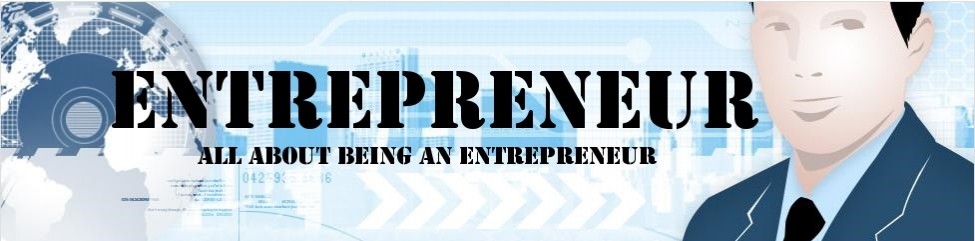Allow me to talk about the main features of cloud computing and cloud hosting:
� A hosted virtual desktop is simply a virtual machine that can be accessed remotely from anywhere in the world to conduct all types of operations that a business owner otherwise would not be able to perform. One of the most obvious benefits of using a hosted virtual desktop is that you no longer have to worry about the performance of your PC: no more lost time due to crashes, no more slow performance, and gone are the days when viruses plagued your computer. A hosted desktop managed by a reputable company is always on and is always fast. Additionally, most cloud computing providers offer software upgrades free of charge.
� Virtual servers are servers that host multiple domain names on a single server. The solution is brilliant because it allows one server to share all its resources and distribute them evenly among all domain names. One obvious benefit of virtual servers is that business owners don�t need to host their own websites on their own computers, but can outsource such needs to companies that specialize in virtual hosting.
� Cloud backup can store your files in the cloud. If you know that you have some documents you cannot afford to lose, you should move them to the cloud where they will be stored in safety. File theft happens in companies all the time, so often it is logical to use cloud backup services to prevent any sensitive data from leaking.
� Disaster recovery is all about ensuring that all critical data a company stores on a virtual server together with all the applications are protected in the case of a disaster. These days, cloud computing providers are ready to go to great lengths to make sure that all files you store on their computers are stored in safety. Cloud vendors usually like to brag about how secure their networks are, and how ready they are to overcome the results of any disaster in case it happens.
� Hosted exchange refers to a hosted email exchange. The main purpose of an email hosted exchange is to allow business owners to access their email from anywhere in the world without compromising its security. Sure, you might want to opt for free email account such as a Gmail account, or any other free email you can think of, but the results can be disastrous for you and your company in case somebody hacks into it. It is always better to dish out a few quids in exchange for better security and higher performance of your email.
� Software as a service is software that is centrally hosted on the cloud. The main advantage of this type of software is that there is no need for individual companies to purchase it in order to be able to use it. Multiple companies can take advantage of the same application at the same time, which reduces the costs considerably. The software is typically accessed by the users via a web browser, and as with all the features that the cloud offers, it can be accessed anywhere in the world at any time.
� If you are familiar with Microsoft Office, and you probably are, you will be relieved to know that some files you are so accustomed to, such as Word and Excel files, are available on the cloud as well. I am thinking here about Office 365. The main purpose of the software is to allow Microsoft users to be able to access their files from anywhere in the world while preserving the original look and feel of the files.
As you can probably imagine, there are many cloud vendors in the UK. A business owner will need to do his homework by making himself familiar with all the options that he has to choose from. With such a wide array of options, it is wise to dedicate some time to comparing the plans offered by various cloud vendors. Doing so will definitely be a time well spent, and can result in a lot of money being saved, so I suggest that you give it a try whenever you surf the Web.