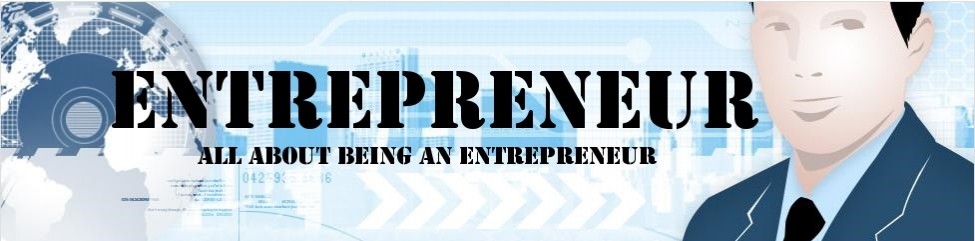Virtual meetings have become an essential part of our professional lives, particularly in this era of remote work. However, keeping participants engaged in a virtual setting presents unique challenges. How can you ensure that your virtual meetings are not just productive but also engaging? This guide will offer practical tips and strategies to help you lead virtual meetings that capture and retain the attention of your audience.
Understanding Your Audience and Setting Objectives
To lead an engaging virtual meeting, you must first understand your audience’s needs and interests. Are they team members, clients, or stakeholders? What do they expect to gain from the meeting? Setting clear objectives helps you tailor the meeting content and structure to meet these expectations. By doing so, you can create a more personalized and relevant experience for your attendees.
Mastering the Technology
A seamless virtual meeting experience begins with mastering the technology. Familiarize yourself with the features and functionalities of your chosen meeting platform, whether it’s Zoom, Microsoft Teams, or a business phone webinar system. Knowing how to use breakout rooms, screen sharing, and interactive polls can significantly enhance engagement. Ensure that all participants have the necessary access and know how to use the basic features before the meeting starts.
Crafting a Compelling Agenda
An engaging meeting requires a well-crafted agenda. Start by outlining the key topics and allocate time for each segment. This helps keep the meeting on track and ensures that all important points are covered. Share the agenda with attendees beforehand so they know what to expect and can prepare any questions or contributions. A clear agenda sets the stage for a focused and organized meeting.
Making the First Impression Count
The beginning of your meeting sets the tone for the rest of the session. Start with a warm welcome and a brief introduction to the meeting’s objectives. Use an icebreaker or a quick round of introductions to make everyone feel comfortable and included. This helps capture attention and encourages active participation right from the start.
Encouraging Participation
Active participation is key to an engaging meeting. Ask open-ended questions, encourage discussions, and invite attendees to share their thoughts and experiences. Use interactive features like polls, quizzes, and chat functions to keep the conversation dynamic. Acknowledge and value each contribution, making participants feel heard and appreciated.
Managing Time and Staying on Topic
Time management is crucial for maintaining engagement. Stick to the agenda and keep an eye on the clock to ensure that the meeting progresses smoothly. If discussions veer off-topic, gently steer them back to the main points. This keeps the meeting focused and ensures that you cover all necessary topics within the allotted time.
Wrapping Up with Purpose
Closing a meeting effectively leaves a lasting impression. Summarize the key points discussed and outline any action items or next steps. Thank the participants for their contributions and provide an opportunity for final questions or comments. A purposeful wrap-up reinforces the meeting’s value and sets the stage for continued engagement.
Post-Meeting Engagement
Engagement doesn’t end when the meeting does. Follow up with an email summarizing the main points and action items. Share any relevant resources or materials discussed during the meeting. Encourage participants to reach out with any further questions or ideas. Keeping the conversation going helps reinforce the meeting’s objectives and maintains momentum.
Conclusion
Leading an engaging virtual meeting is both an art and a science. By understanding your audience, mastering the technology, crafting a compelling agenda, and encouraging active participation, you can create a virtual meeting experience that is both productive and engaging. Remember, the key to a successful meeting is making participants feel valued and involved. Implement these strategies in your next virtual meeting and see the difference for yourself.