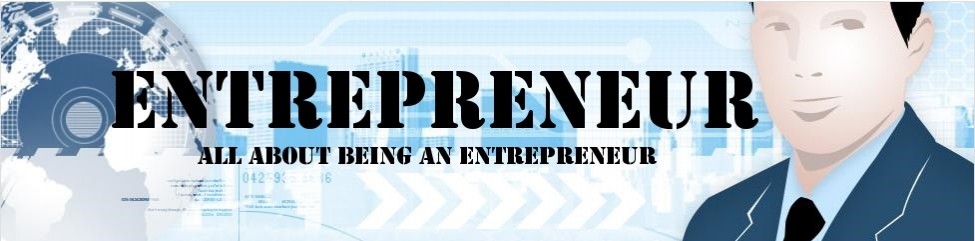As a blogger you may be interested in presenting interesting data in table format. In Word you can create tables and fill them with some useful data. If for some reason you no longer wish to keep it in a form of a table, you can convert your table into text. To do it, follow these steps:
1. Select the whole table.
2. Go to Table menu in the upper menu bar and select Convert. Another menu will appear here.
3. Select Convert Table to Text. The dialog box will pop up. Select what suits you the most. You will be able to choose between a few options to separate the text after it is taken from a table. They include paragraph marks, tabs, commas and others. Paragraph marks for example will make the data from cells appear converted to a paragraph in a document.
Later, you can consider publishing this data on your blog. Tables are a clear way to present information, so make sure you take advantage out of this feature whenever you feel like it might be beneficial.