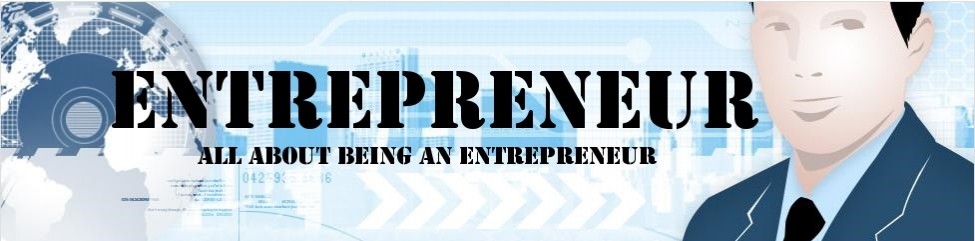Only because you hit the delete button to erase data and are convinced that the document you want to remove is deleted, doesn�t mean that it really is permanently removed. The document needs to be properly discarded from your hard disk using a technique that many know as electronic shredding.
To properly delete a file, you need to realize that the data previously stored there needs to be overwritten with new data. That is the case because the file�s directory information still exists on the disk. If somebody used a low-level software to read your deleted files, he could still be able to read the data and have access to your most sensitive information. That is possible because data is stored on a hard drive as a series of small bits, and it is almost never stored in one piece, but rather in many tiny pieces known as clusters. There are three main components responsible for deciding where the data goes: the data itself, the directory, and the file system. Since the clusters where the data is stored aren�t even contiguous, random pieces of information are usually scattered all over the hard disk.
In order for electronic shredding software to comply with the federal standards, the files need to be overwritten multiple times to ensure the highest level of safety. Additionally, there are also HIPAA and HITECH compliance requirements for electronic shredders to prevent privacy violations. The HITECH Act has been in effect since 2009 protecting health care patients from any information leaks from occurring.
The safest way to erase data it is to use high-security shredding services as opposed to standard services. Only high-security shredding devices comply with the United States Department of Defense Standard 5220.22-M. The standard specifies that data can be cleared by writing a series of bit patterns on the entire hard disk once; however, for higher security, the process can be repeated more than once.