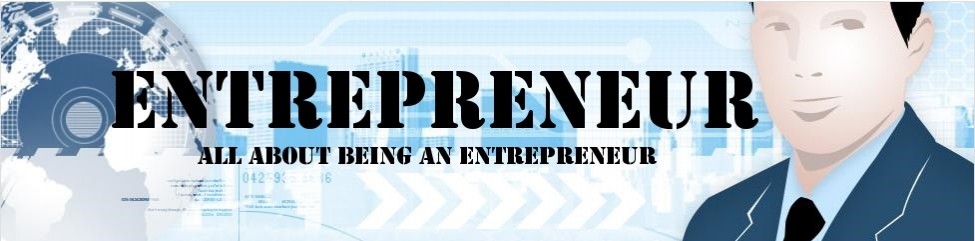I sometimes like to write some of my articles or do some charts in Word or Excel. Just like it is in Word, in Excel there is an option to format letters and numbers. Before you start doing anything, select first the cell or cells that you would like to format and after doing so follow these steps:
1. Right click the text or number that you would like to format.
2. The menu will appear. Select here Format Cells. In the Format Cells window click Font tab and make necessary changes here. You will be able to choose a new font for your letters, new font style and size.
3. After you are done with everything, just press OK.
4. Another thing that you can do in a Format Cells window is to make the background color of your choice by going to Patterns tab and make interesting borders by going to Borders tab.
As you see it was quite easy. You can also format letters are numbers in a very similar way in Open Office, which is for free.