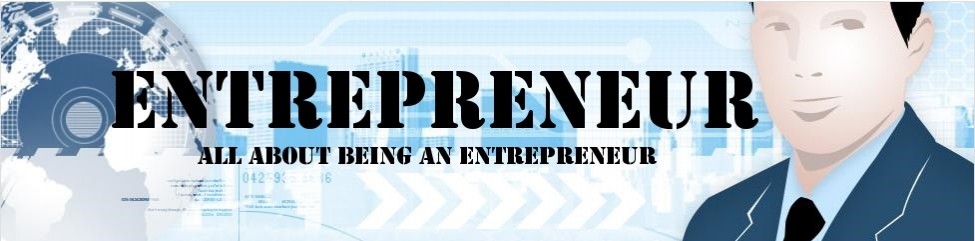Often while browsing the Internet you might and you will come across websites that have either too small font and their color is irritating your eyes and making it difficult to read. You want to continue reading anyway, so here it is what you can do:
1. Go to your Internet Explorer browser and select Tools from the upper menu bar.
2. Now proceed to internet options. From here go to General options and click on the Accessibility button.
3. Here uncheck the first two boxes �Ignore font sizes specified on Web pages� as well as �Ignore Colors specified on Web pages�. After this press OK.
4. Now go to View from the top menu bar and then to Text size options. Select your preferences here.
This is a very useful feature and surfing the web will be a lot more pleasurable after these changes.