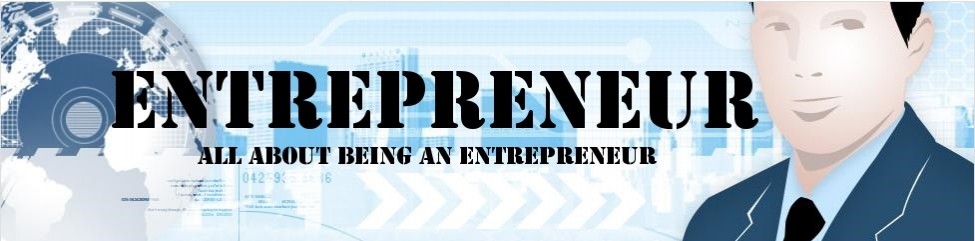If you are using Internet Explorer as your main browser, you can significantly improve your performance if you know the shortcuts to some of the actions and if you know how to use them. Let me here quote a few examples of very useful shortcuts that can save you a lot of time while browsing:
� F5 � is used to refresh a webpage.
� Backspace � will take you to the previous page.
� Ctrl+Enter � this combination will automatically write for you www and .com after you type an address (without www and .com).
� Esc � is used to stop a page from refreshing.
� Ctrl+W � this will close a browser window.
� Ctrl+H � this will enable you to see your browsing history.
� Ctrl+P � this will send a printing command to print the current webpage you are viewing.
Personally I don�t use all of the shortcuts, but a lot of them are useful and can increase your performance considerably.