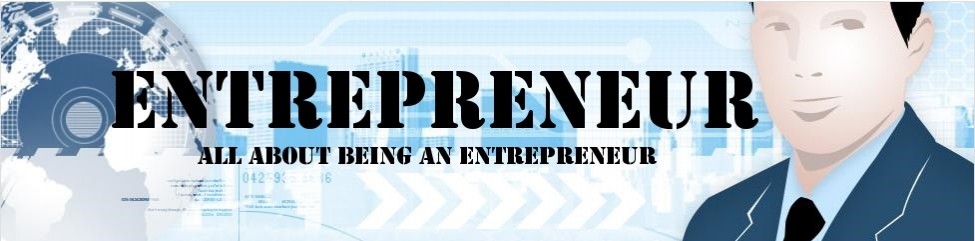Whereas the producers of Internet Explorer predicted that we, as users, would enjoy the options provided on the toolbar, I could enumerate how many of them I am actually I am not using and what I would add instead of the. Fortunately there is an option to customize one�s toolbar and it can be done very quickly:
1. Go to your Internet Explorer browser and right click on any free space on your toolbar.
2. A small window will appear with two columns: Available toolbar buttons and Current toolbar buttons.
3. In Available toolbar buttons left click on a desired function and then Add button to add it to your toolbar.
4. In Current toolbar buttons left click a function and then Remove to remove it to your toolbar.
5. The changes will take place immediately. Press Close to close all the windows.