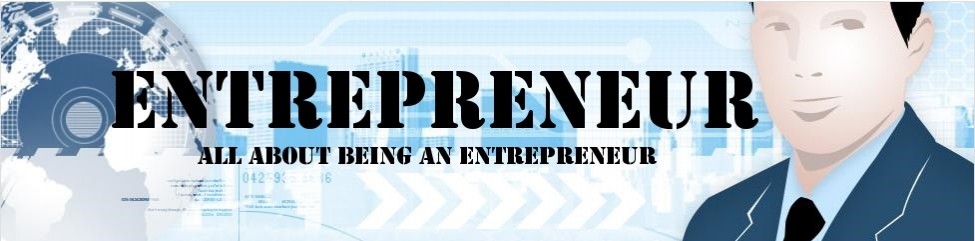I sometimes upload some of my PowerPoint presentations on YouTube, but what I think makes them attractive is that I insert music to them. Your PowerPoint presentations will greatly benefit and will become more attractive if you take your time to enrich them with music or sound effects. This way your presentation will be a lot more enjoyable to the viewers. To insert a music file into your slideshow presentation, follow these steps:
1. First, go to your PowerPoint presentation and select a slide that you wish to enrich with music.
2. Choose Insert from the menu and then Movies and Sounds. You will be given two choices: either insert a Sound from Gallery or insert a Sound from File. Choose whatever you prefer.
3. Now, you will have the sound icon on your slide. You will also encounter the message that will ask you if you want the sound to be played automatically while a slide is being displayed or only after giving your command. Check the option that you prefer.
I recommend using some sound effects if you want to emphasize some points you are making in your slideshow.