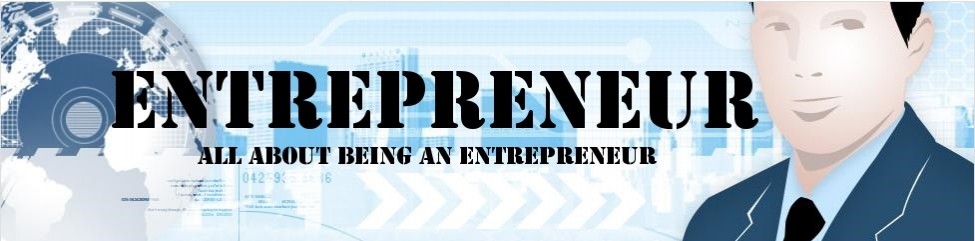Effective data storage has been a concern among businesses and organizations that deal with a large amount of data on a daily basis. The issue�and the task�is so crucial that many of these organizations and companies have created their own data storage policies in order to make sure that their files are not only safe and protected, but also easily accessed when necessary. After all, information is perhaps the most important asset many businesses have!
Think of your tactics
A data storage policy is useless without applying the right tactics to put the strategy into practice. The tactics you should employ in storing data should be able to address the following needs:
- Data protection � how do you protect your data? Do you have off-site backup and replication? What forms of cloud storage do you use?
- Data identification � exactly what kinds of data do you keep? Do you have a reporting system in place that lets you know whether new data has been added, or if files have been modified?
- Data classification � are some of your data more important than others? Are the levels of protection you use in data storage appropriate for the specific types of data you have?
There are many kinds of tools available that can help you protect and store your data effectively depending on the need. You should be able to identify those needs so you can come up with a sound storage strategy and plans for implementation. It is important to make you tactical procedures as specific as possible so you don�t leave any gaps in the process.
Choosing the right data storage solution
Businesses and organizations deal with different kinds of information every day, from emails to presentations and documents to databases. Aside from storing information, companies also have to deal with spyware, malware, and viruses that threaten the safety and integrity of data. There is also a growing need to store large media files and make these easily available.
The type of data storage solution to get would depend on the kind of information you need to store, your current storage capacity, and even your physical location. Conducting a general audit of your data assets can help you select which storage option fits your business. Here are some of the storage options you can consider:
- Flash memory thumb drives � plugged into a USB port, these devices are extremely portable yet offer a lot of space. This is ideal for mobile professionals.
- External hard drives � a larger device but offers a tremendous amount of storage space. It usually needs its own power.
- Online storage � remote storage and backup to a secure and remote server over the Internet lets business share large files internally or with clients by providing them with password-protected access.
- Network-attached storage � easy to manage, storage solutions through a network are ideal for small and medium-sized businesses that need large but economical storage. Multiple hard drives, server racks, and data cabinets are used in this setup.
Whichever method you choose, make sure it meets the needs of your company and ensures the safety of your data. Remember that good data management affects productivity, and you�ll need a lot of that for business success.