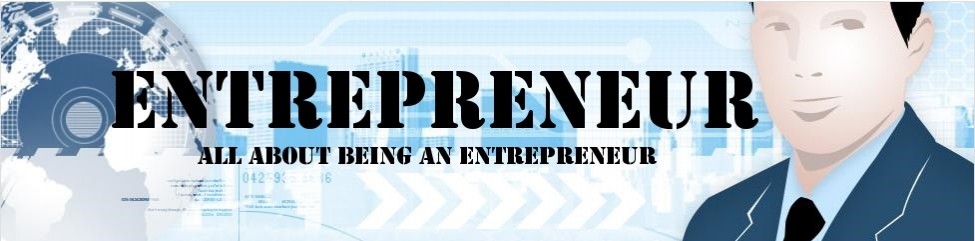There are many email providers which charge its users for forwarding. If a person has a few accounts and wishes to forward emails on each of them, he might end up paying a lot of money. However, there are also email providers which do not charge for forwarding and a good example would be Gmail. You don�t need to pay anything, and you are going to receive the same quality service, so why pay more, if you don�t have to? Forwarding an email is quite easy and to do this you will first need to log in your Gmail account. The next step involves clicking on �Settings� and choosing �Forwarding and POP/IMAP�. What we are interested in is forwarding, so let�s only look at the options related to forwarding. You have a choice to forward emails to any address and keep Gmails� copy in the inbox, archive it or delete it. At any time you can also disable forwarding if that is what you will want. Forwarding your email has many benefits, because you can have different email boxes created for different purposes like corresponding with co-workers, family or friends. All you have to do later is forward all of your emails to one email box.