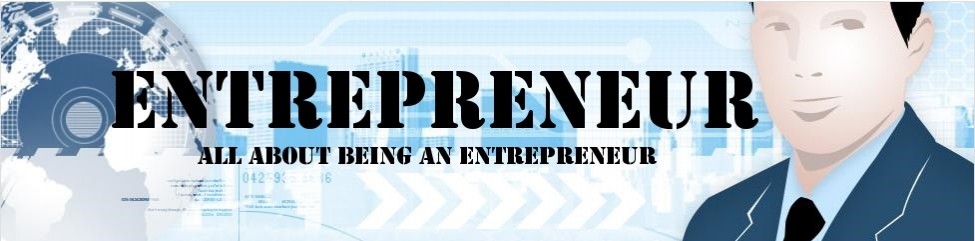Having bad random access memory (RAM) can cause various problems with your computer. If you suspect your RAM is faulty, it is important to diagnose the problem in order to know how to deal with it. One symptom of having bad memory is when your computer freezes and you have to restart it because of that. A good indication that your computer freezes is when you cannot even move your mouse cursor. On the other hand, if you can move your mouse cursor, but your computer is sluggish then probably it is the fault of your software or operating system. In order to identify bad RAM you will need some tools, so here is a short list:
� Memtest86 is a popular application which can be downloaded from memtest86.com. As the name implies, it tests the memory of your computer.
� Prime95 from mersenne.org/freesoft.htm can be also used for the same purpose as the above software. It is a newer program so it has some useful features.
Fortunately, RAM is not that expensive these days so even if you will have to replace it, it shouldn�t cost too much. Just make sure that you are going to buy RAM that will be compatible with you motherboard.