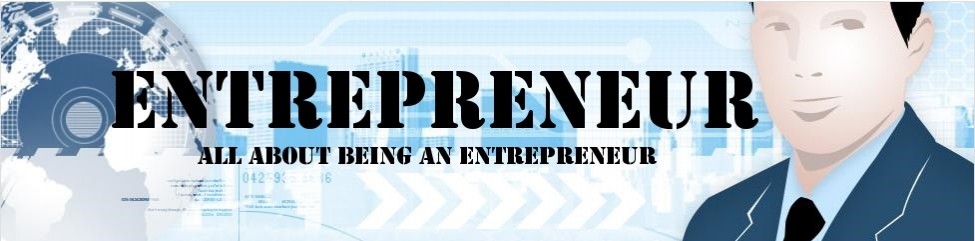Security does not only concern Windows machines, but also Mac machines. One thing to increase your security is to control the physical access to your computer. This is obviously the first step, and it might be regarded as the most important one. Basically, what you should do is to set a password in Open Firmware. A firmware password will completely prevent a user with physical access to the computer from starting up from an optical disk, network boot volume, or into single-user mode. This is a simple thing which you can implement, yet it adds security to your Mac. I have to warn you though that there are some ways around it, so you should make sure you have some other security measures in place.