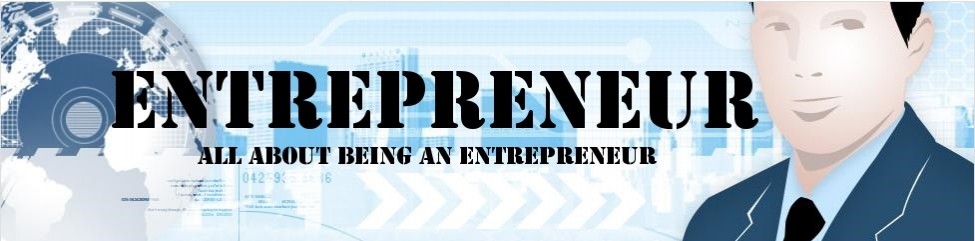For all of the fans of charts, I have a tip for you today that will teach you how to make them in Excel.
1. To start making a chart, first highlight the data in Excel columns and rows that you would like to present in a form of chart.
2. On the top menu bar you will see a Chart icon (which is also known as Chart Wizard). Select it.
3. From now on you will go through a 4 step process of making your chart. Just follow what the Wizard asks you to do. First select the chart that you want, press Next. Then you will be asked to add more data like legend and titles. Finally you will be asked where you want to place your chart. If you choose �As object in�, your new chart will appear near the data that you entered into it.
4. Click Finish to finalize the process.
Charts are a great way to present numbers, so don�t forget that a picture is worth a thousand words. You can integrate such charts on your website and blog to present information in a clear and visually pleasing way.